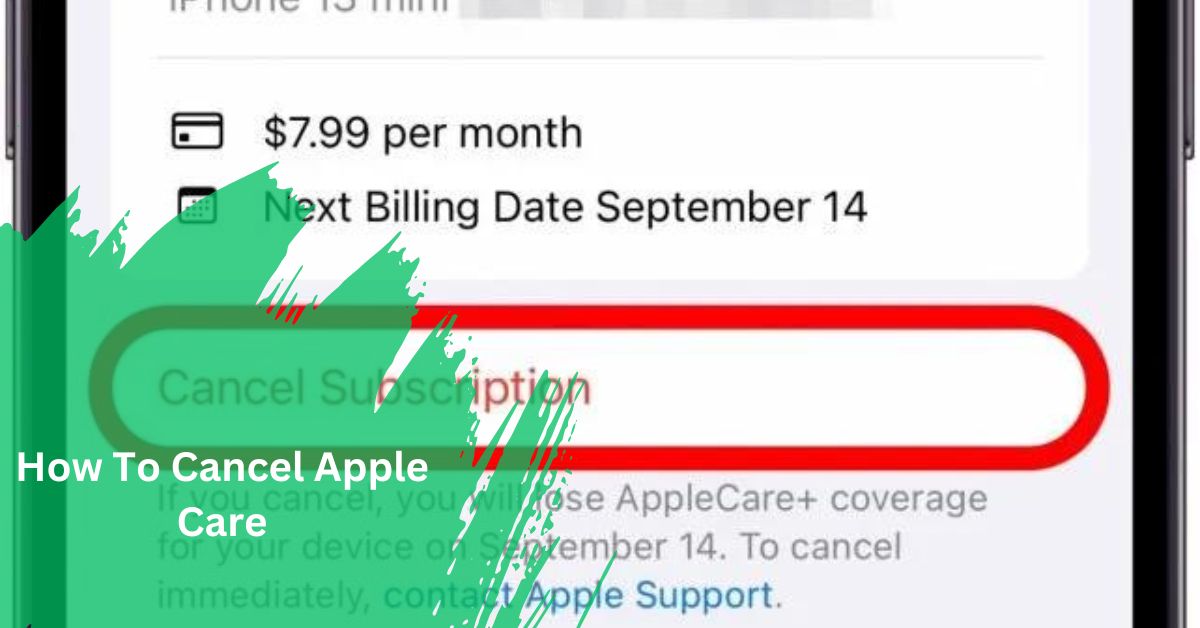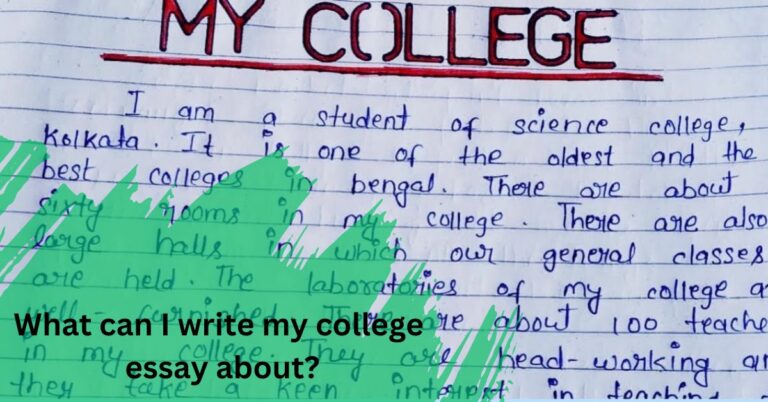How To Cancel Apple Care – Full Detailed!
Apple Care is a service provided by Apple Inc. that extends warranty coverage and technical support for Apple products beyond the standard warranty period.
To cancel Apple Care, contact Apple Support and follow their instructions for cancellation.
In this article, we’ll explore the process of canceling Apple Care, including reasons for cancellation, understanding the terms and conditions, steps to cancel, and important considerations before making the decision.
Introduction To Apple Care:
Apple Care is a service offered by Apple Inc. that provides extended warranty coverage and technical support for Apple products.
It offers peace of mind to customers by covering repairs, replacements, and troubleshooting beyond the standard warranty period.
Reasons For Canceling Apple Care:
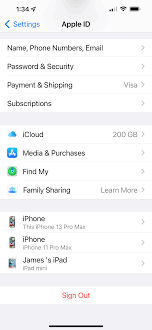
- Financial Constraints:
Individuals may find it challenging to continue paying for Apple Care due to unexpected expenses or changes in their financial situation.
- No Longer Need Coverage:
As devices age or are replaced, the need for Apple Care coverage may diminish. Customers who no longer own the device or have upgraded to a newer model may cancel Apple Care to avoid paying for coverage they no longer require.
- Dissatisfaction With Service:
Some customers may be dissatisfied with the level of service provided under Apple Care. This could be due to unresolved issues, difficulties accessing support, or dissatisfaction with repair or replacement processes.
- Duplicate Coverage:
Sometimes, customers may realize they have duplicate coverage through other means, such as credit card benefits or existing insurance policies. In such instances, canceling Apple Care can help avoid unnecessary expenses.
- Change In Device Usage:
Changes in how a device is used or its intended purpose may also prompt cancellation. For example, customers may opt to cancel Apple Care to save costs if a device is no longer used frequently or is primarily used in low-risk environments.
Understanding Apple Care Terms And Conditions:
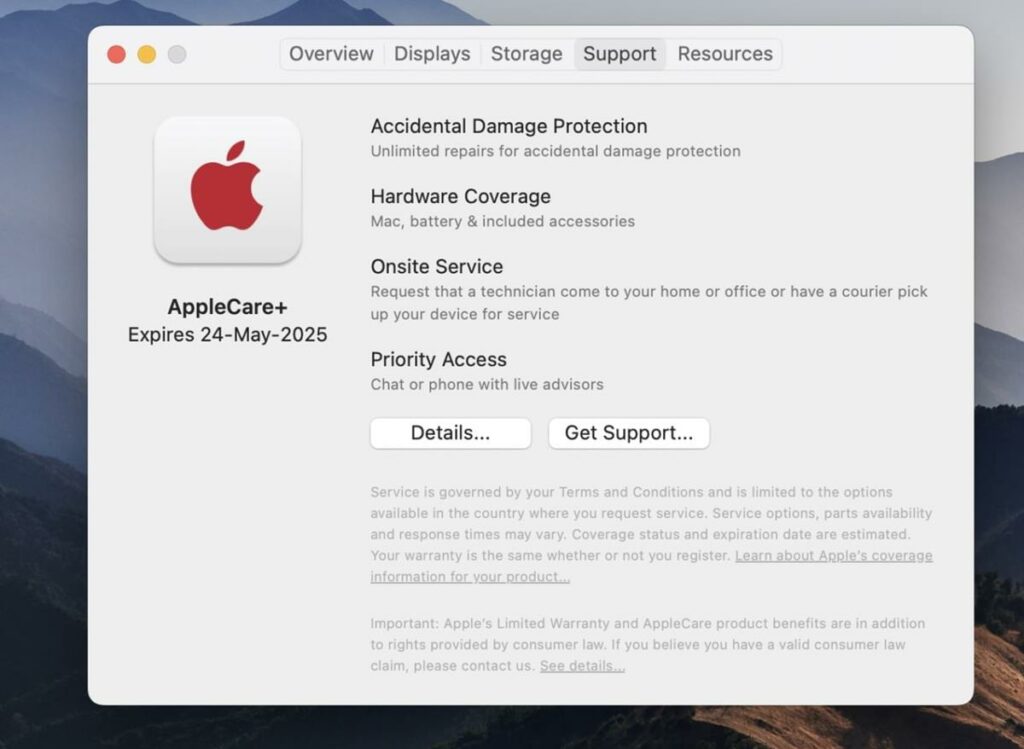
1. Coverage Period:
Apple Care provides extended coverage beyond the standard limited warranty offered with Apple products. The coverage period typically extends for a predetermined duration from the date of purchase.
2. Covered Services:
Apple Care typically covers repairs, replacements, and technical support for hardware and software issues that arise during the coverage period. However, it’s essential to review the specific terms of your plan to understand precisely what is covered.
3. Exclusions:
Not all issues may be covered under Apple Care. Certain damages, such as accidental damage, unauthorized modifications, or normal wear and tear, may not be eligible for coverage.
4. Service Options:
Depending on the type of issue, Apple Care may offer different service options, including mail-in repair, carry-in service at Apple Stores, or onsite repair for eligible devices.
5. Fees And Deductibles:
While Apple Care provides coverage for eligible repairs and replacements, fees or deductibles may be associated with certain services. Understanding these costs is essential to avoid any surprises when utilizing the service.
Steps To Cancel Apple Care:
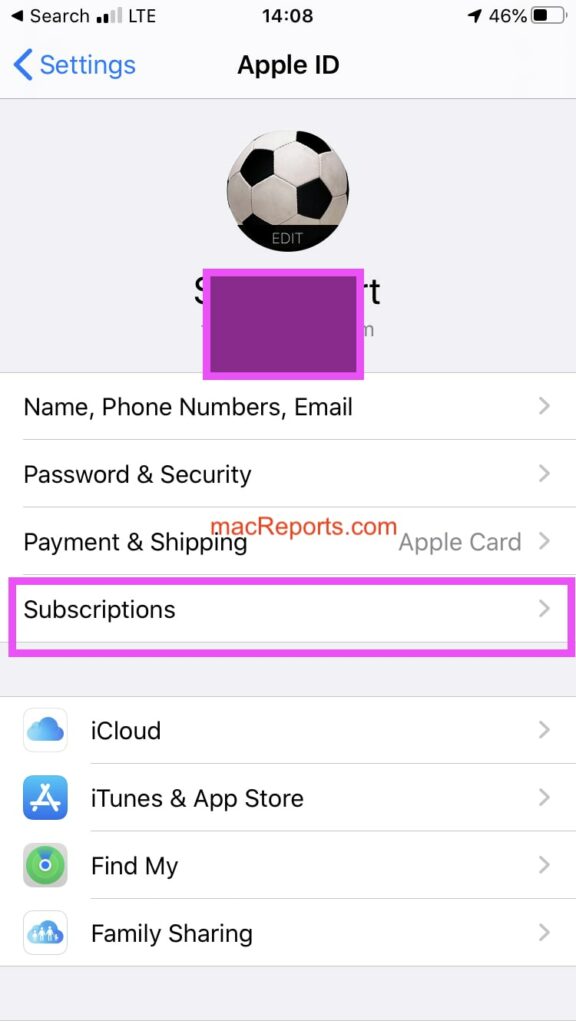
1. Check Eligibility:
Before initiating the cancellation process, verifying whether your Apple Care plan is eligible for cancellation is essential.
Review the terms and conditions of your plan to understand any specific requirements or restrictions regarding cancellation.
2. Contact Apple Support:
To cancel Apple Care, you’ll need to contact Apple Support. You can reach them through various channels, such as phone, email, or live chat.
Choose the most convenient method for you, and be prepared to provide your plan details and reasons for cancellation.
3. Provide Necessary Information:
You may be asked to provide additional information to verify your identity and plan details during your interaction with Apple Support.
This could include your Apple ID, device serial number, and billing information. Having this information readily available can expedite the cancellation process.
4. Confirm Cancellation:
Once you’ve provided all the necessary information, Apple Support will guide you through the cancellation process.
They may confirm the details of your request and provide any final instructions or information. Review everything carefully to ensure accuracy before confirming the cancellation.
5. Follow Up:
After canceling Apple Care, follow up to ensure the cancellation has been processed successfully. You may receive a confirmation email or notification from Apple confirming the cancellation and any applicable refunds or changes to your account.
Considerations Before Canceling Apple Care:
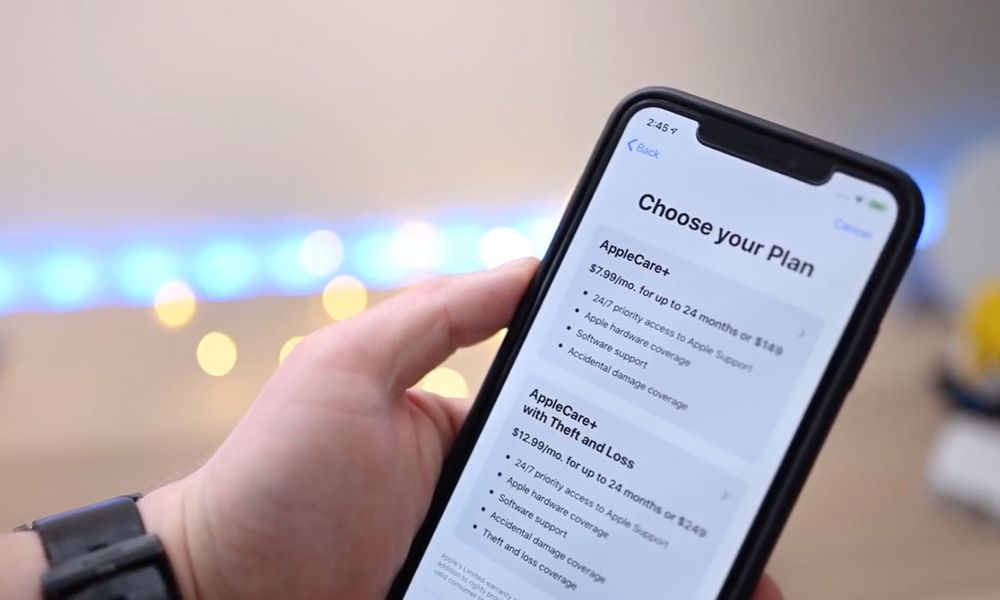
- Remaining Coverage Period:
Take a moment to review how much time is left on your Apple Care plan. If you’re nearing the end of the coverage period, keep the plan active until it expires to maximize the benefits.
- Assess Potential Risks:
Consider the potential risks of going without Apple Care coverage. Without the extended warranty protection, you may risk paying for repairs or replacements out of pocket in case of hardware or software issues.
- Device Usage And Condition:
Evaluate how you use your device and its current condition. If your device is older or experiencing frequent issues, keeping Apple Care coverage may provide peace of mind and financial protection against unexpected repair costs.
- Alternative Options:
Explore alternative options for device protection or extended warranty coverage. Third-party providers and insurance plans may offer similar coverage at different price points or with additional benefits that better suit your needs.
- Financial Impact:
Consider the financial implications of canceling Apple Care. While canceling may save you money in the short term, weighing the potential costs of future repairs or replacements against the savings from canceling the coverage is essential.
- Future Device Plans:
If you plan to upgrade to a new device shortly, consider how canceling Apple Care may impact your coverage needs. You can transfer the remaining coverage to your new device or purchase a new Apple Care plan for additional protection.
Related Questions:
1. Can I Cancel Apple Care At Any Time?
Yes, you can cancel Apple Care anytime during the coverage period.
2. Will I Receive A Refund If I Cancel Apple Care Early?
Refunds for canceled Apple Care plans are prorated based on the remaining coverage period and any applicable fees.
3. What Happens To My Device’s Coverage After Canceling Apple Care?
After canceling Apple Care, your device’s coverage reverts to the standard limited warranty provided by Apple.
4. Can I Transfer Apple Care To Another Device?
Apple Care coverage is tied to a specific device and cannot be transferred to another.
5. Is There A Fee For Canceling Apple Care?
There may be a fee for canceling Apple Care, depending on the terms of your plan and how far into the coverage period you are.
Conclusion:
Canceling Apple Care is a decision that should be made carefully, weighing financial considerations, coverage needs, and alternative options. By understanding the process and implications of cancellation, you can make an informed decision that best suits your circumstances.
Read This: