Does Amd Gpu Work With Intel Cpu – Factors And Issues In 2023
In the tech world, AMD and Intel are major players, excelling in GPUs and CPUs. While AMD dominates GPUs and Intel leads in CPUs, the question arises: Can an AMD GPU work with an Intel CPU?
Certainly! AMD graphics cards work well with Intel processors because they both use common connections like PCIe, and they can use the same drivers.
Let’s explore if an AMD GPU can work well with an Intel CPU – a fascinating combination worth investigating!
Understanding Amd Gpu And Intel Cpu:
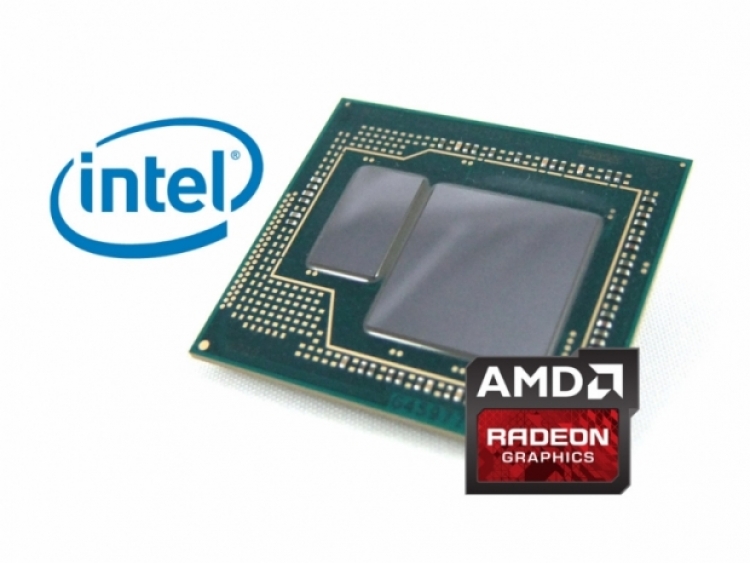
Unlocking the potential of combining an AMD graphics card with an Intel processor can create a powerful team that tech enthusiasts fantasize about. Making this high-performance duo happen might make you wonder, is it doable or just a myth?
Understanding the compatibility of an AMD graphics card and an Intel processor boils down to the idea that both follow PCI Express (PCIe) standards for communication.
Simply put, you can make them work together smoothly for your gaming setup or graphics-intensive tasks.
This combination offers exciting performance possibilities to transform your computer into a powerhouse, blending Intel’s top-notch processing abilities with AMD’s impressive graphics prowess! So, rest assured, not only is pairing these heavyweights possible, but it also holds incredible potential worth exploring.
Factors Influencing Amd Gpu & Intel Cpu Performance:
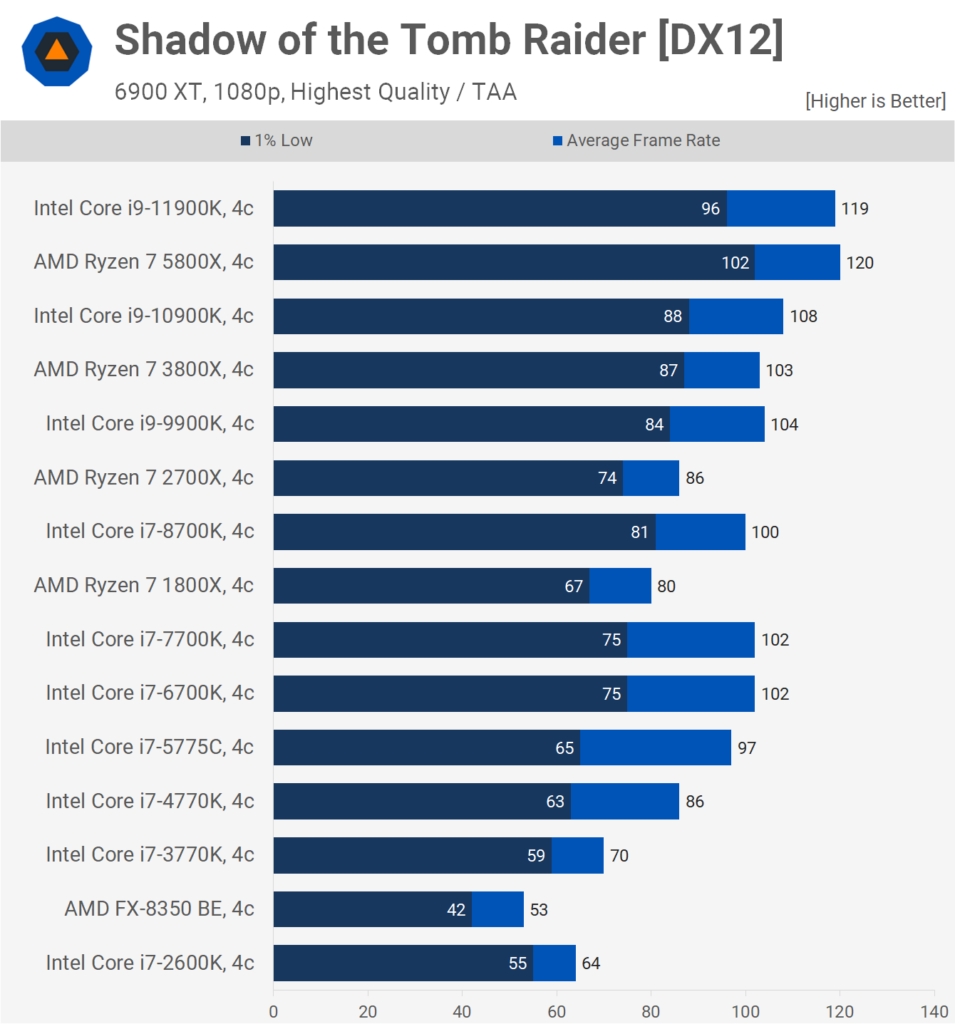
1. Amd Gpu Performance Factors:
- Architectural Design: GPU architecture (e.g., AMD’s RDNA or GCN) determines performance.
Improved architecture enhances efficiency and performance in graphics and parallel processing.
- Stream Processor Count: The number of stream processors (CUDA cores in NVIDIA GPUs) is crucial for parallel processing.
A higher count generally leads to better performance, especially in parallelizable tasks.
- Clock Speeds: Core clock speed influences GPU processing capabilities.
Higher clock speeds result in faster execution of graphics and compute tasks.
Boost clocks dynamically adjust based on workload and thermal conditions, impacting performance.
- Memory Bandwidth And Type: GPU’s memory subsystem, type (e.g., GDDR6), and bandwidth are critical for handling large datasets and textures.
Higher memory bandwidth enables faster data transfer between GPU and memory.
- VRAM Size: The amount of Video RAM (VRAM) is crucial for handling large textures, high-resolution graphics, and complex tasks.
Insufficient VRAM can lead to performance bottlenecks, especially in demanding applications like gaming or content creation.
- Driver Optimization: AMD’s GPU drivers are vital in optimizing performance and ensuring compatibility.
Regular driver updates improve performance, fix bugs, and introduce optimizations for new games and software.
- API Support: GPU’s support for graphics APIs (e.g., DirectX, Vulkan, OpenGL) and compute APIs (e.g., OpenCL, Vulkan Compute) influences compatibility and task execution efficiency.
2. Intel Cpu Performance Factors:
- Architectural Design: Intel CPU architecture (e.g., Core, Xeon) determines overall performance.
Transitions between architectures (e.g., Skylake to newer) can boost efficiency.
- Core Count And Threads: The number of cores and threads affects multitasking.
Higher core counts benefit applications utilizing multiple cores.
- Clock Speeds: CPU clock speed impacts single-threaded performance.
Higher clock speeds lead to faster execution of non-parallel tasks.
- Cache Size And Hierarchy: CPU cache size and organization influence data access speed.
Larger, optimized cache hierarchy improves performance.
- Instruction Set Support: Advanced instruction sets (e.g., AVX) enhance specific calculations.
Particularly useful for tasks involving parallel processing.
- Memory Speed And Bandwidth: System memory (RAM) speed and bandwidth impact data access.
Faster memory improves overall system performance.
- Turbo Boost Technology: Intel CPUs feature Turbo Boost for dynamic clock speed increases.
Enhances performance in demanding workloads.
- Power Efficiency: Power efficiency determines performance per watt.
Intel focuses on optimizing power consumption for better performance.
- Hyper-Threading Technology: Allows each physical core to execute multiple threads simultaneously.
Improves multitasking, effectiveness depends on workload nature.
- Software Optimization: Intel CPU performance is influenced by software optimization.
Multithreading and modern instruction set optimization lead to better performance.
How Intel Cpus And Amd Gpus Work Together:

1. Parallel Processing:
- CPUs vs GPUs: Different designs for general-purpose tasks (CPUs) and parallel processing, graphics calculations (GPUs).
- Collaboration: CPUs and GPUs work together, dividing workload for improved performance.
2. Apis (Application Programming Interfaces):
- Communication: Use APIs like DirectX, Vulkan (graphics), OpenCL, and CUDA (general-purpose) for CPU-GPU communication.
- Offloading: APIs enable software to offload specific tasks to the GPU, freeing the CPU for other functions.
3. Heterogeneous System Architecture (Hsa):
- Integration: Aims to integrate CPUs and GPUs into a single system with shared memory space.
- Efficiency: Common memory space enhances data sharing between CPU and GPU.
4. Integrated Graphics:
- Intel CPUs: Some CPUs have integrated GPUs.
- Collaboration: Integrated GPUs can work with discrete AMD GPUs for improved graphics performance.
- Dynamic Switching: Technologies like Dual Graphics (AMD) or Optimus (NVIDIA) optimize power and performance based on workload.
5. Contention For System Resources:
- Resource Access: CPU and GPU require access to system resources, like memory bandwidth.
- Balanced Use: Optimal performance requires balanced use of resources managed by system software and drivers.
6. Task Offloading:
- Parallelized Tasks: Specific tasks benefiting from GPU acceleration offloaded from the CPU.
- Implementation: Done through explicit programming or automatic optimizations in software.
7. Optimization And Driver Support:
- Efficiency Dependency: Collaboration efficiency relies on software optimization and driver support.
- Updates: Regular graphics drivers and system software updates enhance compatibility and performance.
Addressing Potential Challenges In Gpu-Cpu Integration:
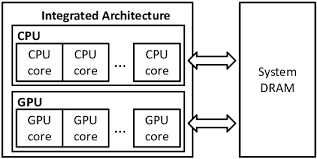
1. Memory Hierarchy And Bandwidth:
Efficient management of data movement between CPU and GPU memory is crucial. Heterogeneous memory architectures like High Bandwidth Memory (HBM) or Hybrid Memory Cube (HMC) provide high-bandwidth, shared memory spaces.
2. Data Transfer Overhead:
Transferring data between CPU and GPU introduces overhead, especially across the PCIe bus. Minimizing transfer and optimizing communication improves overall system performance.
3. Task Scheduling And Load Balancing:
Distributing tasks effectively between CPU and GPU requires complex load balancing. Dynamic task allocation relies on advanced scheduling algorithms and runtime systems.
4. Programming Model Complexity:
Integrating CPU and GPU code is challenging due to programming model differences. GPU-specific tasks often demand APIs like OpenCL or CUDA. Emerging standards like one API aim to simplify integration with a unified programming model.
5. Software Optimization And Driver Support:
GPU-CPU integration relies on software optimization and driver support. Regular updates to graphics drivers and system software are crucial. Application optimization for heterogeneous architectures is essential.
6. Power Consumption And Thermal Management:
Combining CPU and high-performance GPU increases power consumption and heat generation. Efficient power management and thermal solutions, including Dynamic Power Management (DPM), prevent overheating and maintain stability.
7. Interoperability Challenges:
Ensuring interoperability between CPU and GPU vendors poses challenges due to architectural variations. Standardized APIs and industry collaboration can address interoperability issues.
8. Application Parallelism:
Some applications may not be parallelizable, limiting GPU acceleration benefits. Developers may need to redesign or refactor software to leverage parallel processing capabilities.
9. System Design Considerations:
Overall system design, including motherboard, chipset, and connectivity, is crucial for GPU-CPU integration. Efficient communication support between CPU and GPU components is essential for optimal performance.
10. Security Concerns:
Integrating different processing units introduces security challenges. Addressing data integrity, access control, and potential vulnerabilities requires robust security measures for CPU-GPU interaction.
Navigating And Resolving Compatibility Issues Of Amd Gpu With Intel Cpu:
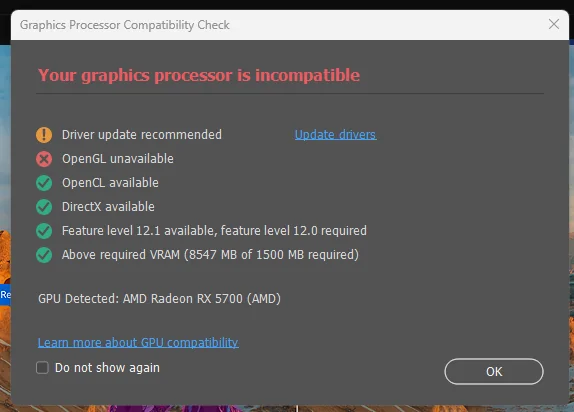
1. Check System Requirements:
Ensure the AMD GPU and Intel CPU are compatible based on the motherboard’s specifications. Check the motherboard’s documentation for information on supported CPU and GPU configurations.
2. Update Bios/UEFI Firmware:
Ensure that your motherboard’s BIOS or UEFI firmware is up-to-date. Manufacturers often release updates to improve system stability and compatibility with new hardware.
3. Install The Latest GPU Drivers:
Download and install the latest AMD GPU drivers from the official AMD website. Ensure you choose the correct drivers for your specific GPU model and operating system.
4. Install The Latest Cpu Drivers:
While CPUs generally don’t have separate drivers like GPUs, ensuring that your motherboard chipset drivers are up-to-date is essential. Check the motherboard manufacturer’s website for the latest chipset drivers.
5. Check Pcie Compatibility:
Confirm that the AMD GPU is seated correctly in a PCIe slot compatible with its specifications (e.g., PCIe 3.0 or PCIe 4.0). Some GPUs and motherboards may have compatibility issues with certain PCIe configurations.
6. Verify Power Supply Unit (PSU) Compatibility:
Ensure your power supply unit (PSU) can provide sufficient power for the AMD GPU and Intel CPU. Some high-end GPUs may require specific power connectors, so make sure your PSU has the necessary cables.
7. Resolve Driver Conflicts:
Check for any conflicts between GPU and CPU drivers. Ensure that you uninstall any previous GPU drivers before installing the new ones. Use tools like Display Driver Uninstaller (DDU) to perform a clean uninstallation.
8. Windows Update:
Make sure your operating system is fully updated through Windows Update. Microsoft often releases updates that include improvements and fixes for hardware compatibility.
9. Disable Integrated Graphics (If Applicable):
If your Intel CPU has integrated graphics and you use a discrete AMD GPU, check the BIOS/UEFI settings to turn off the integrated graphics. Exactly! This helps prevent any possible issues or conflicts between the AMD graphics cards and Intel processors.
10. Check Game/Application Compatibility:
Some games and applications may have specific compatibility issues with GPU or CPU configurations. Check for updates or patches for the software you are using.
11. Contact Support:
If you encounter persistent issues, consider contacting the customer support of both AMD and Intel. They may guide specific compatibility concerns and offer solutions.
12. Community Forums:
Visit forums or communities related to AMD GPUs and Intel CPUs. Other users may have encountered similar issues and could provide insights or solutions.
13. Test In A Different System:
Test the AMD GPU and Intel CPU in a different system to identify whether the compatibility issue is specific to your hardware configuration.
14. Consider Firmware Updates For GPU:
Some GPUs have firmware updates that address specific compatibility issues. Check the GPU manufacturer’s website for any available firmware updates.
15. Professional Assistance:
If all else fails, consider seeking professional assistance, such as contacting the customer support of the motherboard manufacturer or seeking help from a qualified technician.
Conclusion:
In conclusion, an AMD GPU can work effectively with an Intel CPU. This combination can yield high performance and efficiency, provided potential compatibility issues are addressed.
Factors such as power supply, motherboard compatibility, and software updates significantly influence the performance of this hardware combo.
Users must understand these factors and how they affect the overall system performance to maximize its potential.
Therefore, whether you’re a gamer or a professional seeking optimal computer performance, don’t hesitate to pair an AMD GPU with an Intel CPU for your computing needs.
Frequently Asked Questions:
1. Can I Use An AMD GPU and Intel Integrated Graphics Simultaneously On My PC?
Yes, you can use both simultaneously, but your system settings may require some tweaks.
2. Does The Choice Of Amd Gpu Affect Compatibility With Specific Intel Cpu Generations?
While compatibility is generally maintained, check for known issues or updates related to specific AMD GPU and Intel CPU combinations, especially with newer hardware.
3. Can I Switch Between Integrated And Dedicated Graphics On An Intel Cpu With An Amd Gpu?
Many systems support GPU switching technologies; however, configure settings in the BIOS and drivers to enable seamless switching based on workload.
4. Can I Mix Amd And Intel Components In A Single System For Content Creation Or Professional Applications?
Yes, you can mix AMD GPUs and Intel CPUs for content creation, but ensure software compatibility and leverage optimized drivers for enhanced performance.
Read More: