Is Vr Cpu Or Gpu Intensive? – Everything You Need To Know
Dive into VR’s extraordinary world with your headset on. Uncover the tech duel between CPU and GPU, bringing virtual experiences to life. Which one carries the heavier load? Let’s find out!
Both CPU and GPU are equally important regarding their workload and system requirements, but VR uses the GPU in running the applications, so VR is more GPU-intensive than CPU-intensive.
In this article, we’ll explore whether VR is more CPU or GPU-intensive, uncovering the secrets that make this technology genuinely extraordinary.
Explaining The Importance Of VR Technology

In virtual reality (VR), creating immersive experiences relies heavily on computing power. The graphics processing unit (GPU) is crucial for rendering realistic visuals and intricate 3D environments in real time, making it central to delivering a smooth VR experience.
On the other hand, the central processing unit (CPU) handles non-graphical tasks like head movement tracking and input processing.
While the GPU is more demanding for visual immersion, a balanced combination of CPU and GPU power is essential for optimal VR performance.
The CPU contributes to overall system stability, managing resources, handling non-graphical computations, and ensuring efficient performance of VR applications.
Understanding Cpu And Gpu:
Virtual Reality (VR) technology substantially demands a system’s CPU and GPU. Determining which component is more intensive in VR applications is intricate.
Traditionally, CPUs handle overall processing tasks, crucial for complex simulations, while GPUs rapidly render high-quality graphics.
While CPU and GPU are vital for a smooth VR experience, recent advances suggest GPUs have a more significant impact due to their prowess in real-time rendering. GPUs efficiently handle shading, lighting effects, texture mapping, and anti-aliasing tasks.
Despite GPU prominence, CPUs remain significant. Striking a balance is critical, as both components collaboratively contribute to optimal performance.
Efficient distribution of tasks between CPU and GPU ensures seamless processes without bottlenecks or frame rate issues.
Exploring The Roles Of Both Components In Vr.
1. The Demands Of Vr On Cpu:
The CPU’s importance is often underestimated despite the focus on GPU capabilities in VR.
- Motion Tracking Complexity: VR places a significant load on the CPU due to the complexity of real-time processing for tasks like tracking and motion sensing using sensors such as gyroscopes and accelerometers.
- CPU-Intensive Tasks: Many experts argue that VR is more CPU-intensive than GPU-intensive, mainly due to tasks like physics simulations and AI algorithms involved in creating realistic interactions with virtual objects.
- Audio Processing: Spatial audio techniques in VR, crucial for an authentic experience, rely heavily on the CPU. Accurate positioning and rendering of sound sources demand dedicated CPU resources.
- Balanced Contribution: While the GPU is essential for high-quality visuals, a well-balanced combination of CPU and GPU power is crucial for an optimal and immersive VR experience.
Discussing How Vr Places A Burden On The Cpu:
1. The Demands Of Vr On Gpu:

VR places undeniable demands on the GPU, vital for rendering high-quality graphics to create an immersive and realistic experience.
- Frame Rate Requirements: To prevent motion sickness and maintain immersion, VR demands a constant refresh rate of at least 90 frames per second, placing a substantial burden on the GPU.
- Graphics Complexity: From handling complex lighting effects to rendering detailed textures and intricate models, the GPU simultaneously renders multiple elements crucial for VR.
- CPU’s Importance: While the GPU handles most processing tasks, certain aspects crucial to VR heavily rely on the CPU’s capabilities.
- CPU Tasks: Physics calculations, collision detection, AI interactions, and audio processing require significant input from the CPU in VR.
- Collaborative Processing: Both the CPU and GPU work collaboratively to deliver a smooth and immersive VR experience, with the GPU focusing on graphics rendering and the CPU handling specific computational tasks.
Exploring How Vr Relies Heavily On The Gpu:
In virtual reality (VR), the primary demand for computer hardware comes from rendering high-quality 3D graphics rapidly for an immersive experience.
The GPU, or graphics processing unit, is crucial in handling this workload, ensuring a smooth and quick display of images.
While the CPU, or central processing unit, has a role in VR for tasks like physics simulation and audio processing, its contribution is less significant than the GPU.
As VR applications become more graphically intense, specialized GPUs designed for virtual reality are being developed to meet these demands. These GPUs, with features like multi-view rendering, are crucial in delivering optimal VR performance.
1. Comparing Cpu And Gpu Usage In Vr:
CPU in VR:
- Tasks: Handles physics calculations AI processing, and runs background applications.
- Role In VR: Manages non-graphics processes like input tracking and real-time user interactions.
- Importance: A powerful CPU contributes to system responsiveness and reduces latency issues in VR.
2. GPU In VR:
- Task: Takes the lead in rendering high-resolution graphics at a fast frame rate for an immersive VR experience.
- Critical Moment: Particularly crucial in graphically demanding applications or games with detailed textures and complex lighting effects.
- Emphasis: GPU power is especially noticeable in ensuring smooth visuals in VR.
3. Collaboration for Optimal VR:
- Ideal Setup: A well-balanced combination of a robust GPU and capable CPU is critical.
- Result: Achieves optimal VR performance with seamless interactivity and visually pleasing graphics.
Examining Which Component Is More Intensively Used:
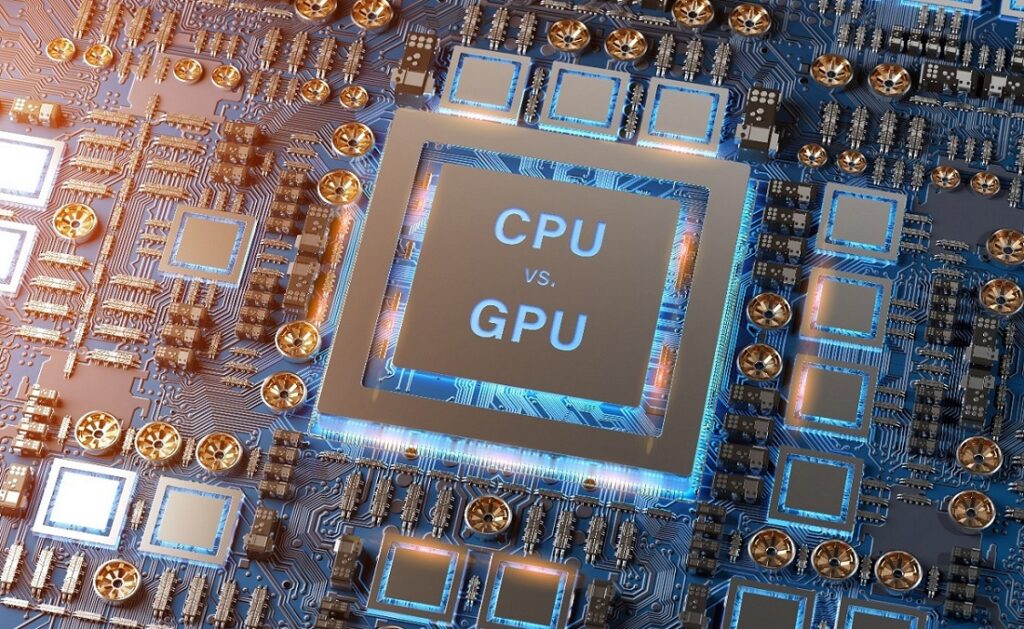
There needs to be a more straightforward answer in deciding whether VR is more CPU or GPU-intensive. Both the CPU and GPU are crucial for a good VR experience.
Traditionally, GPUs are known for handling graphics rendering, but as VR becomes more complex, CPUs are also important.
The GPU is mainly responsible for realistic visuals, while the CPU manages tasks like physics simulations, AI, audio processing, data streaming, and system operations. Both impact performance and contribute to a smooth VR experience.
Whether VR is CPU- or GPU-intensive depends on factors like software optimization, graphics complexity, and hardware capabilities.
Both components work together for an immersive VR world. As technology advances, improvements in both CPU and GPU will likely enhance VR experiences.
Factors Affecting Cpu And Gpu Usage In Vr: Explained In Depth:
Several factors influence CPU and GPU usage in VR applications:
1. Resolution And Refresh Rate:
Increased GPU power is required due to higher-resolution VR displays and faster refresh rates. To ensure a seamless VR experience, the GPU must render more pixels in real time.
2. Complexity Of Vr Scenes:
Elaborate and intricate virtual reality (VR) environments featuring high-polygon models, detailed textures, and sophisticated lighting effects impose a substantial computational burden on the GPU.
Meanwhile, the CPU is pivotal in overseeing the overall scene management and facilitating interactions with other integral system components.
2. Number Of Simultaneous Objects:
In virtual reality, you can touch and play with many things. Ensuring these things move correctly and don’t bump into each other puts extra work on the computer’s brain (CPU) and graphics card (GPU).
3. VR Rendering Techniques:
In virtual reality, special techniques like showing different views for each eye (stereo rendering) are used. Applying these VR-specific methods can affect how much the computer’s brain (CPU) and graphics card (GPU) have to work.
4. Asynchronous Timewarp (Atw) And Asynchronous Spacewarp (Asw):
These technologies are employed to lessen motion sickness and boost performance by foreseeing and adjusting for shifts in head movement.
The incorporation of Asynchronous Time Warp (ATW) and Asynchronous Space Warp (ASW) can impact the workload on both the computer’s brain (CPU) and graphics card (GPU).
5. Optimization Of Vr Code:

Well-optimized VR applications can run more efficiently, utilizing CPU and GPU resources effectively. Proper coding practices, including multithreading and parallel processing, can enhance performance.
6. Vr Sdks And Apis:
Choosing virtual reality (VR) software development kits (SDKs) and application programming interfaces (APIs) can influence how efficiently a VR application uses CPU and GPU resources. Certain SDKs are better optimized for specific hardware setups, affecting overall performance.
7. Frame Timings And Frame Drops:
Ensuring the VR images come in smoothly is essential for a comfy experience. If the pictures get jumpy or don’t arrive regularly, it can make you feel sick.
So, the computer’s brain (CPU) and graphics card (GPU) must team up to keep everything moving quickly and smoothly.
8. Hardware Specifications:
How good your computer’s brain (CPU) and graphics card (GPU) are matters. Powerful ones can handle complicated VR stuff well, but older or less strong ones might have a tough time.
9. Thermal Throttling:
Long VR sessions can make your computer hot; to stop it from getting too hot, the CPU and GPU might slow down. This can impact how well everything works.
10. Parallel Processing:
New graphics cards (GPUs) are built to do lots of things at the same time, which is called parallel processing.
Virtual reality apps that can use this similar power can spread out the work and do something more efficiently.
Strategies For Optimizing Cpu And Gpu Usage In Vr:
Here are some strategies for optimizing CPU and GPU usage in VR:
1. General Strategies:
- Profile Performance:
Use profiling tools to identify bottlenecks in both CPU and GPU performance.
Monitor frame rates, latency, and resource usage to pinpoint areas that need optimization.
- Asynchronous Reprojection:
Implement asynchronous reprojection to maintain a smooth experience even during brief performance drops.
2. CPU Optimization:
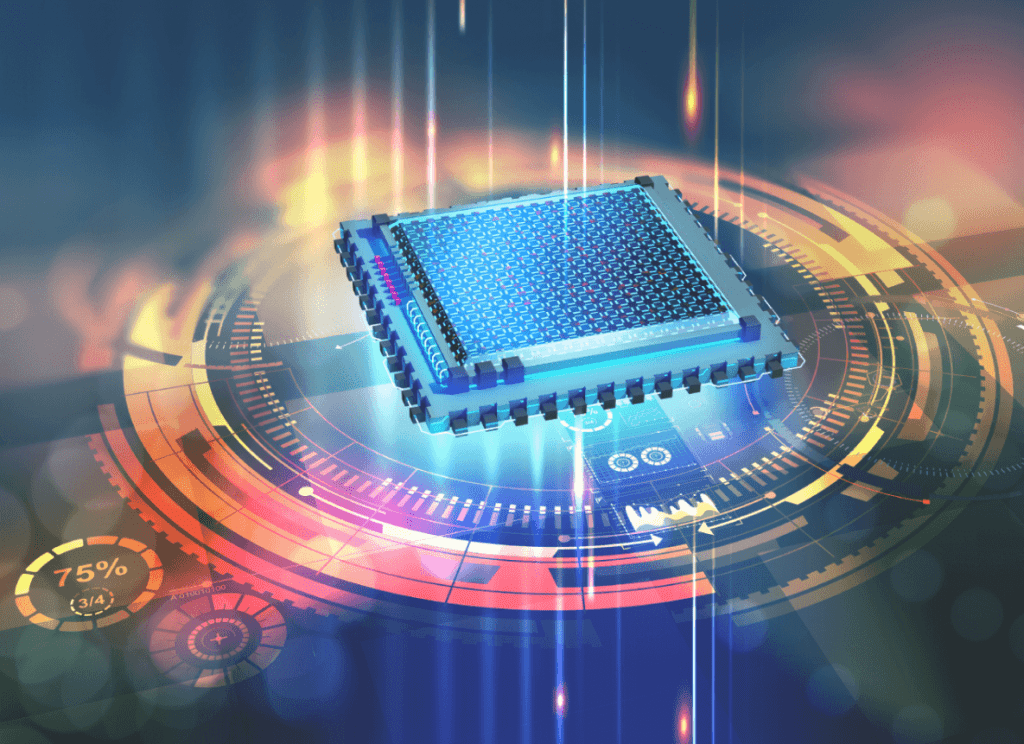
- Multithreading:
Leverage multi-threading to distribute tasks across CPU cores efficiently.
VR applications can benefit from a dedicated rendering, physics, and input processing thread.
- Culling Techniques:
Implement frustum culling and occlusion culling to avoid rendering unnecessary objects.
Techniques for Dynamic Level of Detail (LOD) can be employed to diminish the intricacy of objects situated at a distance.
- Batching and Instancing:
Combine more minor draw calls into larger batches to reduce CPU overhead.
Use GPU instancing to render multiple instances of the same object with a single draw call.
- Physics Optimization:
Optimize physics calculations, as they can be resource-intensive.
Consider using more straightforward collision meshes where appropriate.
3. GPU Optimization:
- Shader Optimization:
Optimize shaders for performance by reducing unnecessary calculations.
Use shader variants based on the capabilities of the target GPU.
- Texture Compression:
Utilize texture compression formats to reduce memory bandwidth requirements.
Implement mip mapping to improve texture sampling performance.
- GPU Instancing:
Take advantage of GPU instancing to render multiple instances efficiently.
Minimize state changes between draw calls.
- Dynamic Resolution Scaling:
Implement dynamic resolution scaling to adjust rendering resolution based on GPU load.
Use techniques like foveated rendering to focus rendering resources on the user’s gaze.
- VR-Specific Optimization:
VR platforms often have specific optimization guidelines; follow these guidelines for the target platform (e.g., Oculus, SteamVR).
4. Overall Optimization:
- Reduce Post-Processing Effects:
Minimize or optimize post-processing effects, as they can be GPU-intensive.
Limit the Number of Simultaneous Interactions:
Restrict the number of interactive elements in the VR environment to reduce processing demands.
- Optimize Asset Loading:
Implement efficient asset loading and unloading mechanisms to manage memory usage.
- Update Rate Optimization:
Adjust the update rate of non-essential systems to reduce the overall workload.
- VR-Specific Techniques:
Utilize VR-specific techniques like single-pass rendering and stereo instancing to improve performance in VR scenarios.
- Regularly Update SDKs:
Keep VR SDKs and development tools up-to-date to take advantage of performance improvements and bug fixes.
Conclusion:
In conclusion, whether VR is CPU or GPU-intensive has a complex answer. Both components are crucial in delivering a smooth and immersive virtual reality experience.
The CPU handles the overall processing and calculations, while the GPU renders complex graphics and visuals. Depending on the specific VR application or game, one component may be more heavily utilized.
However, it is essential to note that having a well-balanced system with both a powerful CPU and GPU is crucial for optimal VR performance.
Therefore, if you are considering diving into virtual reality, invest in a capable computer with a strong CPU and GPU combination to fully enjoy this exciting technology.
Frequently Asked Questions:
1. Can I Use Vr With A Low-End Cpu And High-End Gpu?
Yes, it is possible to use VR with a low-end CPU and high-end GPU, as long as your CPU meets the minimum requirements for running VR applications.
2. Do I Need A Powerful Cpu To Run Vr Smoothly?
While a powerful CPU can undoubtedly improve overall VR performance, GPU generally significantly impacts smooth gameplay and graphic quality.
3. Can I Use An External Graphics Card For Better VR Performance on A Laptop?
An external graphics card (eGPU) can enhance VR performance on laptops with limited internal graphical capabilities.
4. What Are Some Signs My CPU or GPU Is Struggling To Handle Vr?
Signs that your CPU or GPU may struggle with VR include frequent stutters, laggy movement, pixelated visuals, or overheating issues during gameplay.
5. How Do Wireless VR and Edge Computing Impact Hardware Requirements?
Wireless VR and edge computing may influence the distribution of processing tasks, potentially reducing the demands on the local hardware. However, this technology is still evolving, and advancements may change hardware requirements.