What Is Gpu Junction Temp? || A Comprehensive Overview 2023
If you love tech or gaming, get ready for a journey into GPU junction temperature. You’ve probably heard this term in talks about overclocking or cooling systems, but what does it mean? Let’s find out!
GPU Junction Temperature is the measure of the hottest point or heat on a graphics processing unit (GPU) during operation.
In this article, we’ll uncover the secrets of GPU junction temperature and understand why it’s crucial for maintaining peak performance and longevity of your valuable graphics card.
Understanding GPU Junction Temperature:
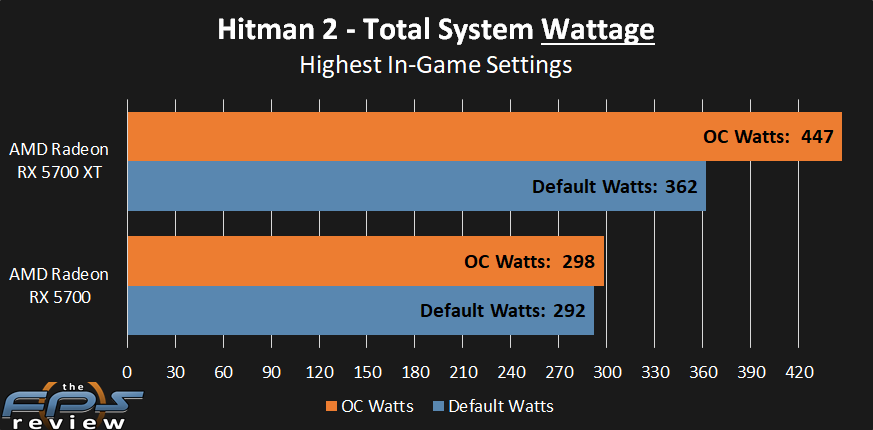
GPU junction temperature measures the highest temperature reached by a specific part of the Graphics Processing Unit (GPU) responsible for displaying graphics on our screens.
Unlike ambient temperature, the overall temperature in the computer case, junction temperature shows explicitly how much heat the GPU generates during operation.
Importance Of Monitoring Gpu Junction Temperature:
1. Performance Optimization:
Keeping an eye on GPU junction temperature is vital for top computer performance. This temperature, at the GPU core where processing happens, affects performance.
If it gets too high, it can harm the graphics card permanently and reduce performance. Monitoring helps spot potential issues early, like poor cooling or airflow.
Users can then adjust fan speeds or add cooling solutions to prevent overheating. Additionally, it allows users to check if overclocking settings are straining the graphics card.
2. Longevity Of Components:
Monitoring your GPU junction temperature is crucial for computer health. This temperature reflects how hot your Graphics Processing Unit (GPU) is operating. If it goes too high, it can harm short-term performance and long-term durability.
Regularly checking this temperature helps prevent hardware failures due to overheating. High temperatures can slow the GPU down, reducing performance and increasing the risk of crashes.
2. Stability In Applications:
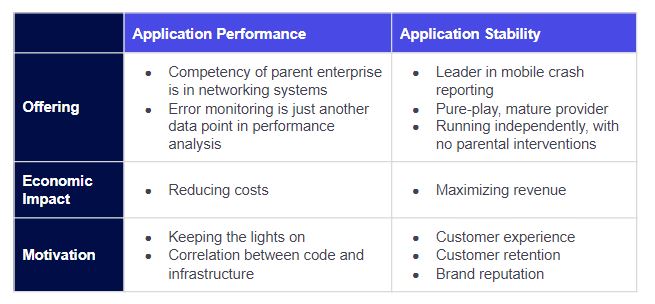
Efficient GPU performance relies on stable operations, making monitoring the GPU junction temperature crucial. By keeping tabs on temperature levels, you can prevent overheating problems that might cause system crashes or permanent GPU damage.
This is particularly important during resource-intensive tasks like gaming or 3D rendering, where managing junction temperature ensures stability and averts sudden crashes or system failures.
Optimizing GPU Performance: Factors Affecting GPU Junction Temperature:
1. Cooling Solutions:
Good cooling is vital for GPUs to prevent overheating. As graphics processing units become more powerful, efficient cooling is crucial.
The most common method, air cooling, uses fans to disperse heat. However, for demanding activities like gaming, air cooling may struggle to maintain ideal temperatures.
2. Ambient Temperature:
Ambient temperature, the surrounding environment’s heat, is a crucial factor influencing GPU junction temperature.
Elevated ambient temperatures can hinder GPU performance, making it harder for the cooling system to dissipate heat effectively and leading to higher junction temperatures inside the graphics card.
3. Workload:
Tasks that demand more power, like gaming or video editing, produce higher levels of heat compared to lighter activities. It’s essential to comprehend how a GPU responds thermally to different workloads to control its temperature effectively.
Risks of High GPU Junction Temperature:
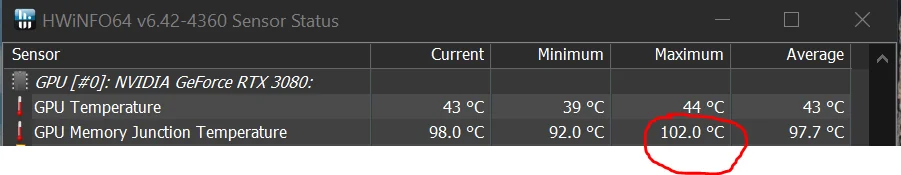
High GPU Junction Temperatures pose risks to both the performance and lifespan of a graphics card. It can cause:
- Thermal Throttling:
High temperatures trigger protective throttling, reducing GPU performance.
The noticeable decrease during resource-intensive tasks.
- Reduced Lifespan:
Prolonged high temperatures accelerate GPU component degradation.
Shortens graphics card lifespan, reducing overall durability.
- System Instability:
Elevated temperatures cause GPU instability.
Risks crash, freezes, and unexpected shutdowns.
Potential for data loss and compromised user experience.
- Permanent Damage:
Excessive heat causes irreversible damage to the GPU.
It affects functionality and may necessitate costly repairs or replacement.
- Increased Fan Wear:
Fans work harder in high temperatures, accelerating wear.
Potential for fan failure worsening heat-related issues.
- Performance Degradation:
Consistent decrease in graphics performance.
Notable during demanding tasks like gaming or video rendering.
- Risk of Overheating:
Extreme cases may lead to GPU overheating.
Risks irreversible damage to GPU and other system components.
Tips For Managing GPU Junction Temperature:
1. Regular Cleaning:
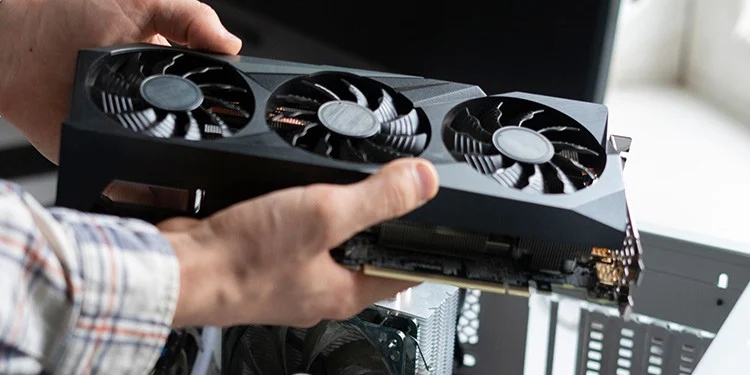
- To maintain a clean GPU, ensure proper airflow inside your computer case by positioning fans strategically.
- Introducing positive air pressure by adding more intake fans than exhaust fans can help prevent dust from settling on the components.
- Additionally, dust filters on all intake fans will minimize dust particles entering the system.
2. Proper Ventilation:
A well-ventilated system allows for better air circulation, which can help dissipate heat more effectively.
Ensure that your computer case is equipped with sufficient fans or other cooling mechanisms to maintain optimal airflow in the computer case by adding extra case fans or utilizing a well-ventilated PC case to help control temperatures.
3. Custom Fan Profiles:
- To create a custom fan profile, you can use software provided by the manufacturer or third-party tools.
- Start by monitoring the temperature of your GPU under normal workload conditions and note down the corresponding fan speeds.
- Then, gradually increase the fan speeds while observing their impact on temperature.
- Find a balance between noise level and temperature reduction that works best for you.
4. Undervolting:
When undervolting your GPU, use software utilities provided by the manufacturer or third-party applications specifically designed for this purpose.
These tools allow you to fine-tune voltage settings while monitoring temperature changes and system stability in real time.
Gradually reduce the voltage while running stress tests or demanding games until you find a spot where temperature and performance are optimized.
Measuring GPU Junction Temperature: Tools and Methods:
1. Sensors:
Sensors provide real-time temperature measurements. Ensure GPUs operate within safe limits.
- Design of GPU Temperature Sensors:
Specifically designed for measuring GPU junction temperature
Attached to GPU’s heat sink or integrated into the PCB
- Benefits of Sensor-Based Measurement:
Accurate readings for close GPU monitoring
It helps in identifying potential heating issues
- Real-time Monitoring:
Enables users to monitor GPU performance as it happens
Allows for timely intervention to prevent damage
- Historical Data Analysis:
Sensor data facilitates analysis of temperature trends over time
It helps identify patterns indicating cooling system problems or excessive workloads
2. Software Tools:
HWMonitor:
- Tool for monitoring system aspects, including GPU temperature
- Provides detailed information on junction temperature, fan speed, and power consumption
- Enables accurate and real-time temperature readings
MSI Afterburner:
- Known for overclocking capabilities
- Comprehensive monitoring feature for real-time GPU temperature display
- Allows customization of fan curves for personalized cooling performance
- Provides a holistic approach to GPU performance monitoring
Conclusion:
In conclusion, understanding and monitoring GPU junction temperature is paramount for computer users, especially gamers and those who engage in graphics-intensive tasks.
By keeping an eye on this crucial metric, users can ensure the optimal performance and longevity of their GPUs. Ambient temperature, cooling solutions, and workload intensity significantly affect the GPU junction temperature.
Therefore, it is essential to invest in proper cooling systems and regularly monitor the temperature to avoid overheating and potential damage.
Frequently Asked Questions:
1. What Is Considered A Safe GPU Junction Temp Range?
The safe operating range for GPU junction temps varies depending on the model and manufacturer. Keeping it below 90-95 degrees Celsius ensures stable and secure operation.
2. Is Overclocking My Gpu Likely To Increase Its Junction Temp?
Overclocking typically increases power consumption and heat generation of a graphics card, which can raise its overall temperature, including the junction temp.
3. Can High Gpu Junction Temperature Damage My Graphics Card?
Yes, prolonged exposure to high temperatures can lead to permanent damage to the GPU, affecting its functionality and potentially requiring costly repairs or a replacement graphics card.
4. Is It Normal For Gpu Junction Temperature To Fluctuate During Usage?
Yes, GPU Junction Temperature can fluctuate based on the workload. It’s normal for the temperature to rise during demanding tasks like gaming and then decrease during idle or less intensive activities.