Origin Error Code 20.403 – Troubleshooting Guide In 2023!
If you’re a gamer using the Origin platform, you might have encountered the frustrating “Origin Error Code 20.403.” This error, often associated with server connection issues, can interrupt your gaming experience.
Origin Error Code 20.403 indicates a server connection problem during Origin client installation or update, typically caused by network issues, server interruptions, software conflicts, or EA’s transition to the EA app.
In this article, we’ll walk you through simple steps to resolve the Origin Error Code 20.403 and get back to enjoying your favorite games hassle-free.
What Is Origin Error Code 20.403?
The Origin Error Code 20.403 indicates a server connection issue during the installation or update of the Origin client. This problem is linked to Electronic Arts’ efforts to transition users from Origin to their new primary PC platform, the EA app.
The error is not just a technical glitch; it reflects EA’s strategic move to promote using the EA app over the Origin platform.
How To Fix Origin Error Code 20.403 – Step-by-Step Solutions!
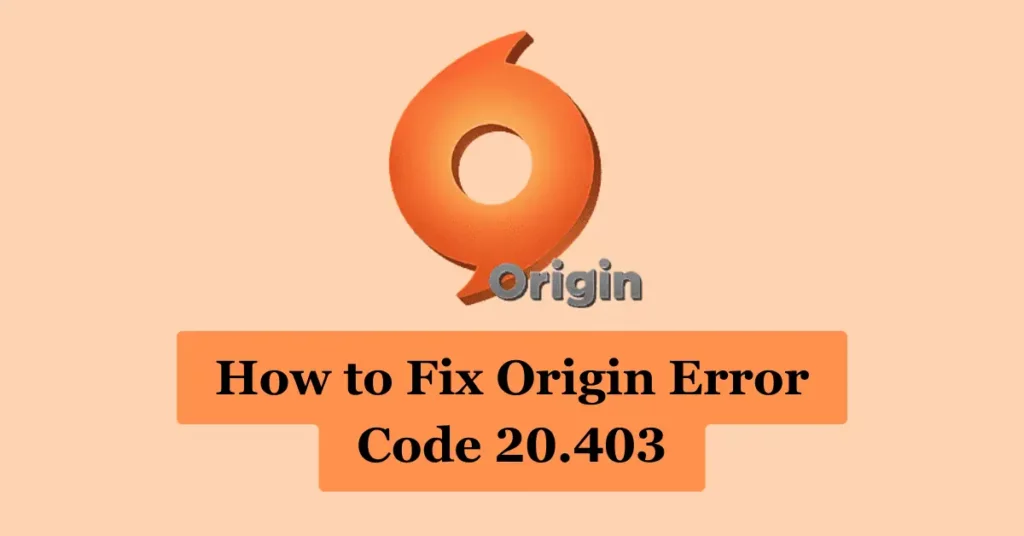
1. Standalone Offline Installer:
- Download the standalone offline installer from the official Origin website for a reliable installation method.
- Follow the on-screen instructions during installation, a proven effective way to bypass common installation errors.
2. Disable Automatic Updates:
- In C:\Program Files (x86)\Origin\EACore.ini, add [Bootstrap] EnableUpdating=false using Notepad to control updates.
- Save changes to prevent automatic updates, ensuring a smoother gaming experience without unexpected interruptions.
3. Repair Or Reinstall Origin:
- Click on “Help” in the Origin client and choose “Repair Origin” to fix issues promptly.
- If problems persist, consider uninstalling and reinstalling the Origin client to start afresh.
4. Check Network And Firewall:
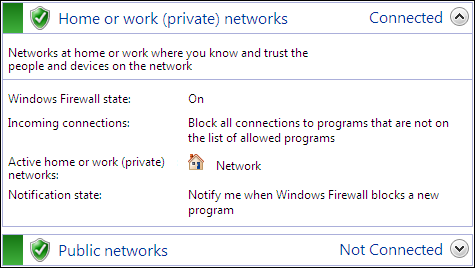
- Ensure a stable internet connection to prevent installation hiccups.
- Verify firewall settings; temporarily disable it or add Origin as an exception for a seamless installation.
5. Clear Temporary Files:
- Press Windows + R, type %temp%, and delete files in the temporary folder to resolve various issues, including Error Code 20.403.
- Regularly clearing accumulated temporary files contributes to a smoother gaming experience.
6. Update Operating System:
- Install the latest updates and service packs to keep your operating system compatible with Origin.
- Avoid compatibility issues by maintaining an up-to-date operating system.
7. Permit Origin Access Via Windows Firewall:
- Open Windows Firewall settings and grant permission for Origin to prevent interference.
- Allowing Origin through the firewall ensures a secure connection without disruptions.
8. Use Google DNS:
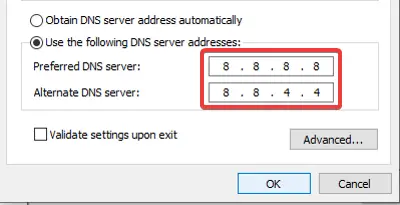
- Address potential internet connection issues by changing DNS settings to Google’s (Preferred DNS: 8.8.8.8, Alternative DNS: 8.8.4.4).
- Switching to Google DNS can enhance the stability of your internet connection while using Origin.
9. Download Ea App:
- Embrace the transition to the new EA app, as suggested by EA, by downloading and installing it.
- Consider downloading the EA app to stay updated with the latest features and improvements.
10. Contact Origin Support:

- If previous solutions fail, seek assistance from Origin Support for personalized guidance and additional troubleshooting steps.
- Contacting Origin Support ensures you receive tailored help to resolve any persisting issues.
Understanding these potential causes is the first step in resolving Origin Error Code 20.403. By addressing these issues systematically, users can enhance the stability of their installation processes and minimize the occurrence of this error.
Unraveling Error Code 20.403 – Identifying Causes!
Origin Error Code 20.403 primarily arises due to connectivity issues with the server while installing or updating the Origin client.
A variety of factors contribute to the occurrence of this error, and understanding these elements is essential for effective problem-solving.
1. Issues With Network:
Unstable Connection: Fluctuations in your internet connection or network instability can disrupt the smooth downloading of installation files.

The Origin client relies on a consistent link to communicate with the server, and any disruptions can result in Error Code 20.403.
2. Problems With The Server:
Connection Interruptions: The error often stems from disruptions in the server connection during the installation process. This could be due to server maintenance, unexpected outages, or high server traffic, preventing the client from retrieving necessary files.
3. Client-Related Conflicts:
Software Conflicts: Conflicts within the Origin client or other installed software can contribute to the error. This may involve antivirus or firewall settings that block Origin’s access to essential resources.
4. Ea’s Approach:
Shift to EA App: EA’s strategic initiative to encourage users to transition from the Origin platform to the new EA app might deliberately introduce obstacles during Origin installations.
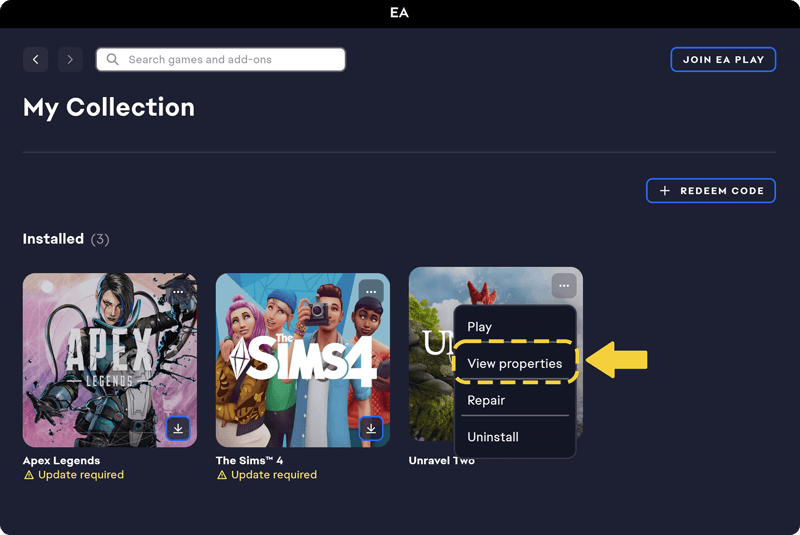
This is a conscious effort to guide users towards their preferred platform.
Conclusion:
In conclusion,
Origin Error Code 20.403 is a common issue during Origin client installation or updates, usually caused by server connection problems. Factors like network issues, server interruptions, and software conflicts contribute to this error. It’s significant due to EA’s emphasis on transitioning users to the EA app.
To resolve this, users can use the standalone offline installer, turn off automatic updates, and consider shifting to the EA app. These solutions fix the error and align with EA’s platform preferences, ensuring uninterrupted gaming on Origin or a smooth transition to the EA app.
Frequently Asked Questions:
1. Can I Still Play Games If I Get Error Code 20.403?
Resolving Error Code 20.403 allows uninterrupted access to games on the Origin platform, providing a seamless gaming experience.
2. How Long Does It Take To Fix Error Code 20.403?
The duration to resolve Error Code 20.403 fluctuates based on the selected solution and the complexity of the underlying issue.
3. Can I Prevent Error Code 20.403?
While server-related issues are unpredictable, maintaining a stable internet connection, keeping the OS updated, and following Origin support, best practices can minimize the likelihood of encountering Error Code 20.403.
4. Is Contacting Origin Support Necessary?
If standard solutions don’t work, contacting Origin Support can provide personalized assistance and additional troubleshooting steps to address Error Code 20.403 effectively.
5. Are There Alternative Platforms To Origin Amid Error Code 20.403?
Transitioning to the EA app is suggested as an alternative platform by EA. Users can consider this shift as part of addressing Error Code 20.403 and aligning with EA’s platform preferences.
Read Also: