Do Gpu Brands Matter – A Comprehensive Guide In 2024!
As technology advances rapidly, the debate over GPU brands has become increasingly relevant.
Brand matters less for gaming; focus on the GPU model. For content creation, consider both brand and model for features like ray tracing and VRAM.
The article explores a controversial topic related to GPUs and aims to offer insights to help readers understand and navigate the complexity of the subject.
Exploring The Importance Of Gpu Brands:
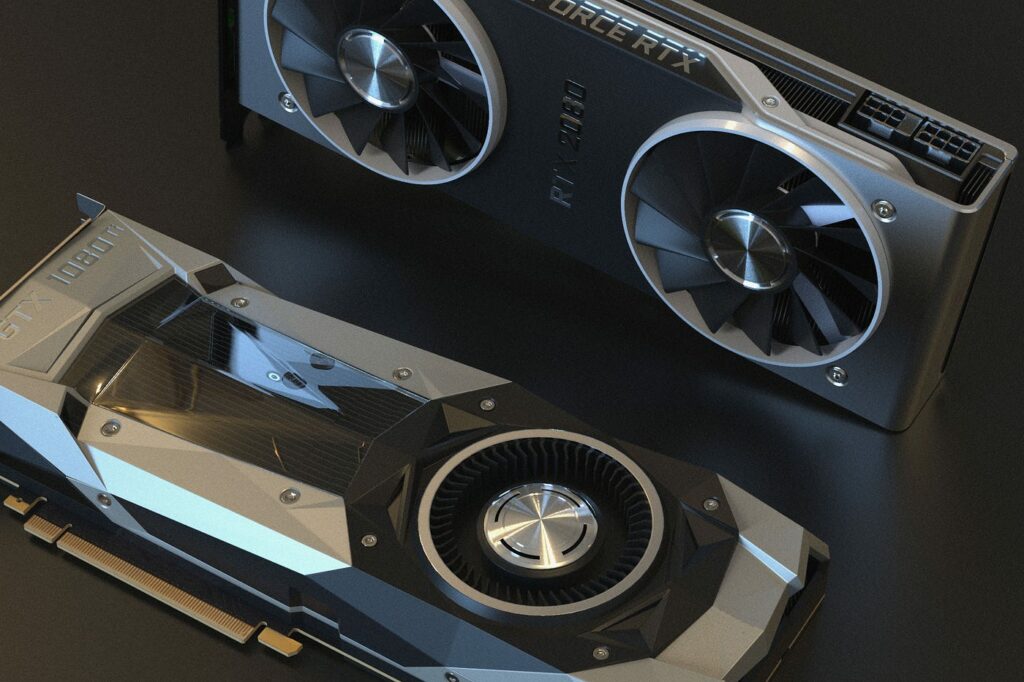
When selecting a GPU, the significance of brand names cannot be ignored. While performance is critical, individual brands bring unique attributes to the forefront.
NVIDIA stands out for its potent and efficient GPUs, while AMD is renowned for delivering excellent value for money.
Moreover, each brand introduces distinct software features and optimizations that can significantly impact specific applications.
The importance of after-sales support and warranty coverage should not be underestimated. Some brands offer superior customer service and extended warranty periods, while others may excel in comprehensive driver support or compatibility with specific software platforms.
Considering these considerations can proactively prevent future complications and ensure a seamless user experience with the chosen GPU brand.
A comprehensive evaluation of these factors is essential to determine the optimal fit for individual needs and preferences in GPU selection.
Impact Of Gpu Brand On Performance: Unleashing Power:

1. Gpu Chip Design:
NVIDIA and AMD lead GPU chip manufacturing, exemplified by the RTX and RX series, influencing graphics card capabilities. These chips form the core of GPUs, setting the performance standard.
2. Third-Party Manufacturers:
ASUS, MSI, Gigabyte, EVGA, etc., assemble graphics cards using NVIDIA or AMD chips. While chip performance is consistent, variations arise in cooling, PCB design, and additional features, offering users diverse options.
3. Cooling Solutions:
Brands employ diverse cooling solutions with multiple fans, advanced heat sinks, and efficient airflow. This choice significantly impacts GPU thermal performance, ensuring stable operation, preventing overheating, and enabling potential overclocking.
4. Factory Overclocking:
Certain brands like EVGA and MSI offer factory-overclocked GPUs with higher clock speeds than reference designs. This appeals to users seeking enhanced out-of-the-box performance without manual adjustments.
5. Build Quality And Components:
Building quality, including PCB materials and overall construction, affects long-term reliability. High-quality components like capacitors and VRMs contribute to a more durable graphics card.
6. Customer Support And Warranty:
Quality customer support and warranty are crucial considerations. Reputable brands offer superior service and extended warranty periods, providing users confidence and peace of mind.
7. Driver Support And Software:
GPU brands vary in the software provided, including driver support and utilities. Regular driver updates are crucial for optimizing performance. Third-party brands may offer additional software for customization and monitoring.
8. Aesthetics And Form Factor:
While not directly impacting performance, aesthetics, and form factor matter for users concerned about system appearance. Brands release distinct models with unique designs and RGB lighting options, adding a visual element to the GPU selection process.
Factors To Consider While Choosing A Specific GPU Brand: Look For These Options:

1. Performance:
- Raw Power: Examine critical specifications, including clock speed, CUDA cores (for NVIDIA GPUs), stream processors (for AMD GPUs), and memory bandwidth, to assess the innate power of the GPU.
- Benchmark Results: Refer to benchmark scores specific to applications and games to grasp the practical, real-world performance of the GPU.
2. Use Case:
Gaming vs. Professional Tasks: Determine whether the GPU is intended for gaming or professional workloads such as content creation, 3D rendering, or machine learning. Different GPUs may excel in distinct areas.
3. Budget:
Price-Performance Ratio: Assess the cost-effectiveness of the GPU by comparing its price to its performance. Occasionally, an older model might offer superior value for money.
4. Brand Reputation:
- Dependability: Consider the brand’s reputation for reliability and build quality. Reviews and user feedback can shed light on the GPU’s durability.
- Customer Service: Evaluate the quality of customer support provided by the GPU manufacturer, as adequate support can be crucial for issue resolution or warranty claims.
5. Compatibility:
- System Requirements: Confirm that the GPU is compatible with your system, considering power supply requirements, physical size, and compatibility with your motherboard and other components.
- Driver Support: Check for the availability and quality of drivers. Timely updates can enhance compatibility and performance with new games and applications.
6. Future-Proofing:
Technological Features: Examine whether the GPU supports cutting-edge technologies like ray tracing, DLSS (Deep Learning Super Sampling), or other features expected to gain prominence in future applications.
7. Vram (Video Ram):
Capacity And Type: The amount of VRAM is critical for gaming and graphics-intensive tasks. Consider if the GPU has sufficient VRAM for your intended use, and take note of the type of VRAM (e.g., GDDR6, GDDR5X).
8. Power Consumption:
TDP (Thermal Design Power): Evaluate the power consumption of the GPU, particularly if your power supply has limitations. A higher TDP may necessitate a more robust cooling solution.
9. Connectivity:
Ports: Ensure the GPU has the necessary display outputs for your monitor setup. Also, check for additional features like HDMI 2.1 or DisplayPort 1.4 for higher resolutions and refresh rates.
10. Ecosystem:
Synchronization Technologies: Some GPUs support technologies like NVIDIA G-Sync or AMD FreeSync for smoother gaming experiences. Verify if the GPU aligns with your monitor and gaming preferences.
Advantages And Disadvantages Of Different Gpu Brands: Detailed Overview:
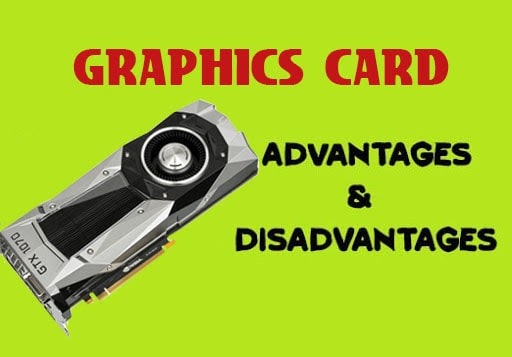
1. EVGA(Extended Video Graphics Array):
- Advantages:
Excellent Cooling Performance: EVGA is known for its outstanding cooling solutions, ensuring that Graphics Processing Units (GPUs) maintain optimal temperatures even under heavy loads.
High-Quality Build: EVGA graphics cards often feature top-notch components and robust construction, contributing to durability.
Transferable Warranty: EVGA offers a warranty that can be transferred, allowing second-hand purchasers to benefit from the original warranty.
- Drawbacks:
High Cost: EVGA graphics cards, especially high-end models, tend to have a higher price tag than other brands.
Discontinuation: EVGA announced the discontinuation of manufacturing graphics cards, which might limit future availability.
2. Gigabyte:
- Strengths:
Effective Cooling Systems: Gigabyte’s Windforce and Waterforce cooling solutions keep GPUs cool, preventing overheating.
Diverse Options: Gigabyte caters to various users with various graphics card options, including affordable entry-level models.
- Weaknesses:
Customer Support Issues: Gigabyte is often criticized for subpar customer support, making it challenging for users with warranty claims.
3. MSI( Micro-Star International Co., Ltd):
- Advantages:
Advanced Cooling Technology: MSI incorporates cutting-edge cooling technology, ensuring optimal GPU temperatures and extending the lifespan.
Customizable RGB Lighting: MSI graphics cards offer customizable RGB lighting, allowing users to personalize their gaming setup.
- Drawbacks:
Warranty Variation: The terms of the standard three-year limited warranty provided by MSI may vary based on the region of purchase.
Subpar Customer Support: Some users report inadequate customer support experiences with MSI.
4. ASUS:
- Strengths:
Premium Build Quality: ASUS graphics cards are known for their premium build quality, offering durability and reliability.
Innovative Cooling Technology: ASUS often integrates innovative cooling technology into its cards, contributing to efficient heat dissipation.
- Weaknesses:
High Cost: ASUS graphics cards can be more expensive than other brands, making them less budget-friendly.
Customer Service Issues: Some users have reported issues with ASUS customer support, affecting the resolution of hardware malfunctions.
5. NVIDIA:
- Advantages:
Performance: NVIDIA GPUs are often recognized for their strong performance in gaming and professional applications.
Ray Tracing and DLSS: NVIDIA’s recent GPUs, especially in the RTX series, support real-time ray tracing and deep learning super sampling (DLSS), offering enhanced graphical effects and performance.
CUDA Support: Many applications and software are optimized for NVIDIA’s CUDA architecture, which can lead to better performance in specific tasks.
Driver Support: NVIDIA generally provides robust driver support, frequent updates, and a stable ecosystem.
- Drawbacks:
High Price: NVIDIA GPUs can be relatively expensive, especially for higher-end models.
Availability Issues: Demand for NVIDIA GPUs can lead to shortages and difficulty obtaining specific models, especially during high-demand periods.
Limited Competition: The lack of solid competition in specific market segments may result in less aggressive pricing.
6. Amd(Advanced Micro Devices):
- Advantages:
Price-to-Performance Ratio: AMD GPUs often offer competitive performance at a lower price point compared to NVIDIA counterparts.
Open Source Initiatives: AMD has been more supportive of open-source initiatives, which can be important for Linux users and developers.
VRAM Capacity: Some AMD GPUs have larger VRAM capacities at lower price points, which is beneficial for memory-intensive applications.
FreeSync Support: AMD supports FreeSync, an open variable refresh rate technology standard, resulting in smoother gaming experiences.
- Drawbacks:
Power Consumption: AMD GPUs have historically been criticized for higher power consumption than equivalent NVIDIA GPUs.
Ray Tracing Performance: As of my last update, AMD’s ray tracing performance was generally considered behind NVIDIA’s.
Driver Maturity: AMD drivers have improved, but some users have reported occasional issues with driver stability and game compatibility.
Availability Issues: Similar to NVIDIA, high demand can lead to shortages and availability issues for specific AMD models.
Conclusion:
In conclusion, the importance of GPU brands cannot be understated. Through this exploration, we have seen how the choice of GPU brand can significantly impact performance in various applications and games. Reliability, customer support, and compatibility should be carefully considered when choosing a specific GPU brand.
While each brand has pros and cons, users must weigh these factors against their needs and preferences. Ultimately, making an informed decision about GPU brands is essential for maximizing the potential of your system and ensuring a smooth gaming or computing experience.
Take the time to research and compare different GPU brands before purchasing to ensure that you find the best fit for your needs.
Frequently Asked Questions:
1. Are Certain Gpu Brands Better For Specific Types Of Games?
Yes, some GPU brands may be optimized for specific game genres or technologies, so it’s worth considering.
2. Can Certain GPU Brands Affect Compatibility With Other Hardware Components?
Yes, some GPU brands may have better compatibility with specific motherboards, power supplies, and other hardware components.
3. Do Certain GPU Brands Offer Better Overclocking Capabilities?
Some GPU brands may have better thermal designs and power delivery systems, making them more suitable for overclocking.
4. Can The Choice Of GPU Brand Affect The Resale Value Of The Graphics Card?
Yes, historically, some GPU brands hold their value better than others on the second-hand market.
Read More: