Can’t Get GPU Out Of PCIe Slot | All You Need To Know (2023)
Are you struggling to remove your GPU from the PCIe slot? It can feel like a challenging tug-of-war between you and your computer.
Safety locks, external connections, dirt and debris, friction, and incorrect technique can be the possible reasons behind the GPU not getting out of the PCIe slot.
In this article, we’ll discuss how to solve the problem of a stuck GPU. Whether it’s a tricky screw or a stubborn latch, we have some helpful tricks to share. Prepare your toolkit because we will help free your GPU from the PCIe slot!
Reasons Behind You Can’t Get Gpu Out Of PCIe Slot:
1. Safety Locks:

Most modern GPUs have safety locks to ensure the card remains securely in place, preventing accidental dislodgment during transportation or movement.
These locks are usually in the form of a latch or lever that needs to be released before the GPU can be removed from the slot. However, these locks can sometimes get stuck or jammed, making it challenging to release the card.
2. External Connections:
Taking out a GPU from a PCIe slot can be tricky because of the locking part. Most new motherboards have these clips or hooks holding the graphics card. They’re there to stop it from accidentally coming loose, but they can make removing it tricky.
3. Dirt And Debris:
Dust particles and other forms of grime can find their way into the small gaps between the graphics card and the slot, causing it to become stuck. This can be particularly frustrating for users who need to upgrade or replace their GPU but need help.
4. Friction:
The friction between the graphics card and the slot can make it seem very tough, making people wonder if they can ever change or upgrade their GPU. Sometimes, people try too hard and worry about breaking the motherboard by accident.
5. Incorrect Technique:
A problem that many PC builders and gamers encounter is how hard it can be to take a GPU out of its PCIe slot. Sometimes, people make things worse by using the wrong methods.
One common mistake is pulling the GPU out forcefully without properly unlocking it from the PCIe slot latch. This can harm both the delicate parts and leave pieces of plastic stuck in the slot.
Troubleshooting Steps To Get Gpu Out Of PCIe Slot:
1. Turn Off Your Pc:

Turning off your PC is the first crucial step to troubleshoot and safely remove your GPU from the PCIe slot. While it may seem obvious, many people neglect this simple yet essential precaution. By shutting down your computer, you eliminate any risk of electrical shock or damage to both the GPU and other components.
2. Check For Safety Locks:
When trying to remove your GPU from the PCIe slot, begin by checking for safety locks. These locks keep your graphics card secure but can make removal tricky.
Look closely at your motherboard and PCIe slot for any locks and release them gently before pulling out the GPU. Be cautious as lock designs differ, and forcing them can cause damage.
3. Remove External Connections:
To troubleshoot and remove a GPU from the PCIe slot,
- Start by disconnecting all external connections, including power and display cables. This prevents residual power and reduces the risk of damage when handling delicate components.
- To prevent static electricity damage, ground yourself with an anti-static wristband or touch a grounded object like your computer case.
4. Wiggle And Apply Even Pressure:
Step 1: Gently Wiggle The GPU:
- Apply even pressure.
- Side-to-side motion helps loosen connections.
Step 2: Try The Rocking Method:
- Gently push down on one end.
- Simultaneously, pull up on the other end.
- Releases tension between connectors.
Caution: Handle with care; excessive force may damage hardware.
Note: Attempt to fully reseat your GPU into the slot, then gently push the tab back and proceed to remove it with steady and even pressure.
5. Inspect For Debris:
Check the slot and GPU for debris or foreign objects. Dust and dirt can accumulate in the PCIe slot.
- Use a flashlight to look for any debris.
- If you find any, use compressed air or a small brush to remove it.
Inspect the GPU for obstructions:
- Check for loose screws or cable connectors.
- Carefully move these out of the way.
6. Use A Screwdriver Or A Pcie Release Clip:
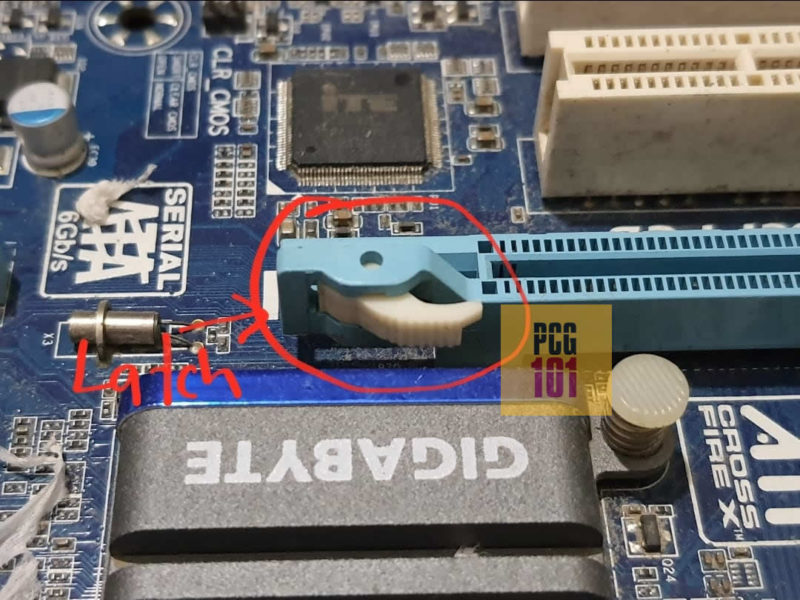
When troubleshooting steps to get a GPU out of a PCIe slot, you can try a few methods.
- Use A Screwdriver (If No Pcie Release Clip): First, disconnect the power cables and remove the backplate screws. Gently pry the GPU upwards with a screwdriver while holding down the PCIe release clip (if available).
- Use Pcie Release Clip (If Available): If your motherboard has a PCIe release clip, locate it on the side of the slot. Push it downwards or sideways to release the GPU latch, and then lift the GPU out with minimal force.
Frequently Asked Questions:
1. Is There A Specific Direction Or Angle I Should Pull Out Of The GPU?
Pull the GPU straight up as evenly as possible to avoid bending any pins or damaging components on either end of the slot.
2. What If None Of These Methods Work In Getting My GPU out?
If all else fails, consult a technician who can safely diagnose and resolve any issues with removing your stuck GPU.
3. How Often Should I Clean My Pcie Slot?
Cleaning your PCIe slot depends on your PC’s environment. If your PC is in a dusty area, you should clean it more frequently, perhaps every few months. Otherwise, a yearly cleaning should suffice.
4. How Do I Know If My Gpu Has A Backplate With Screws?
Check the backside of your GPU. If you see screws holding a backplate in place, you’ll need to remove them before attempting to remove the GPU.
Conclusion:
In conclusion, there are several reasons why you may be unable to remove a GPU from a PCIe slot. Safety locks external connections, such as power cables or other components, may hinder removal if not properly disconnected.
Dirt and debris can accumulate over time, making sliding the GPU smoothly tricky. Friction between the contacts and the slot can cause resistance during removal.
Lastly, using an incorrect technique or applying excessive force can damage the GPU and the PCIe slot. To avoid these issues, following proper removal procedures and ensuring that all external connections are properly detached before attempting to remove a GPU from a PCIe slot is essential.